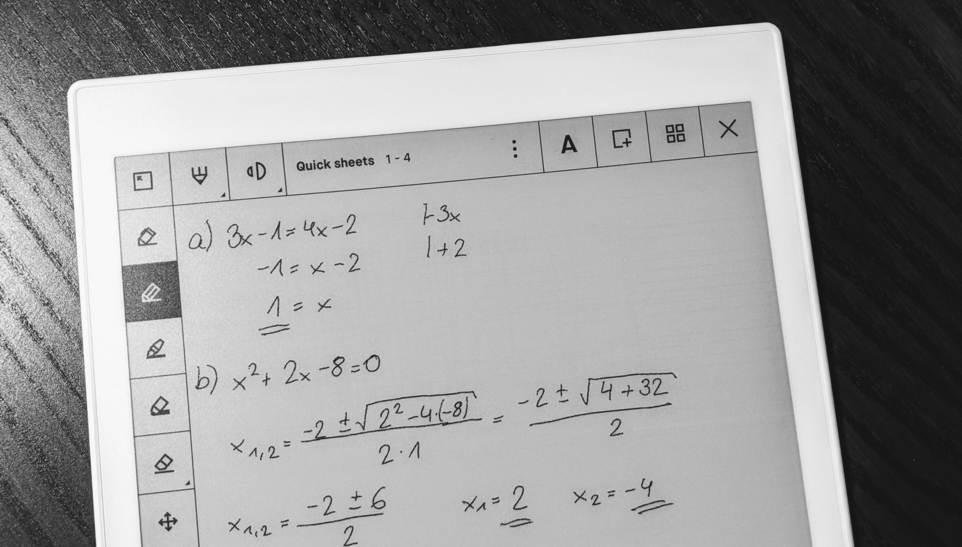Transfer files using a USB cable to the reMarkable
I decided to try out a so called digital notepad for university so that I can take notes on my lecture manuscripts. I ended up buying the reMarkable because it seemed to be the most complete concept (there are a lot of hacks available on Github to fix some of the reMarkable’s flaws).
One flaw of the reMarkable is the file synchronization between your computer and the reMarkable. You cannot connect your reMarkable to Dropbox, Google Drive, OneDrive, ownCloud, Nextcloud, etc. There are only two ways to sync your files:
-
Use the reMarkable app (no Linux support) for synchronization through their cloud service.
-
Experimental feature: transfer files over USB.
In this blog post, I will briefly share my experiences with the file sync over USB to help people with their decision whether the reMarkable fits their needs.
Steps
-
Turn on your reMarkable.
-
Go to the device settings, select the tab
Storageand make sure thatEnable USB web interface (Beta)is turned on: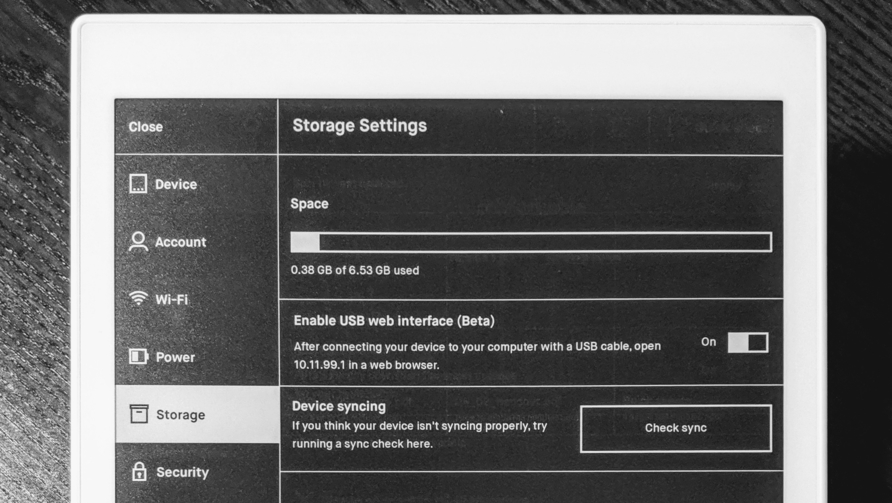
-
Connect your reMarkable to your computer using the micro USB cable.

-
Open your favourite browser and navigate to
http://10.11.99.1/: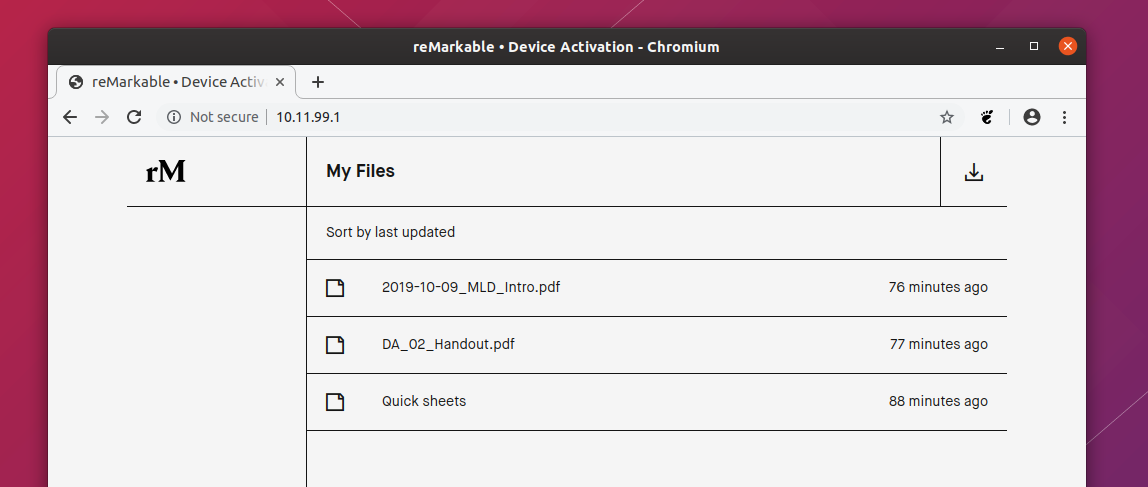
-
You can now download and upload PDF and EPUB files:
Observations
- You can only upload files through drag-and-drop.
- You must refresh the website in your browser to check whether the file was successfully uploaded.
- You can only download files through a righ click on a file and then through selecting the context menu entry
Download. - Depending on the file size and the amount of annotations & notes in your file, it might take a few seconds until the download starts.
- Folders that have been created on the reMarkable are visualized on this website. You can navigate this folder structure and upload / download documents to each specific folder.
Good news:
downloaded PDF files from the reMarkable automatically contain all annotations, notes, drawings & sketches.
Special gift: PDF file size
I created a dummy PDF file with images and a total of 5 pages. I uploaded this file to the reMarkable, added a lot of notes and sketches on it and then downloaded it again. The file size increased by about 50 % (from 0.886 MB to 1.3 MB). This observation contrasts with several comments on Reddit about exploding file sizes after exporting PDF files from the reMarkable.
To form your own opinion, have a look at the original PDF file and the edited PDF file.
For further details, see the official documentation for file sync over USB.
Write down in the comments below, if you have any questions. I’d be happy to help you.