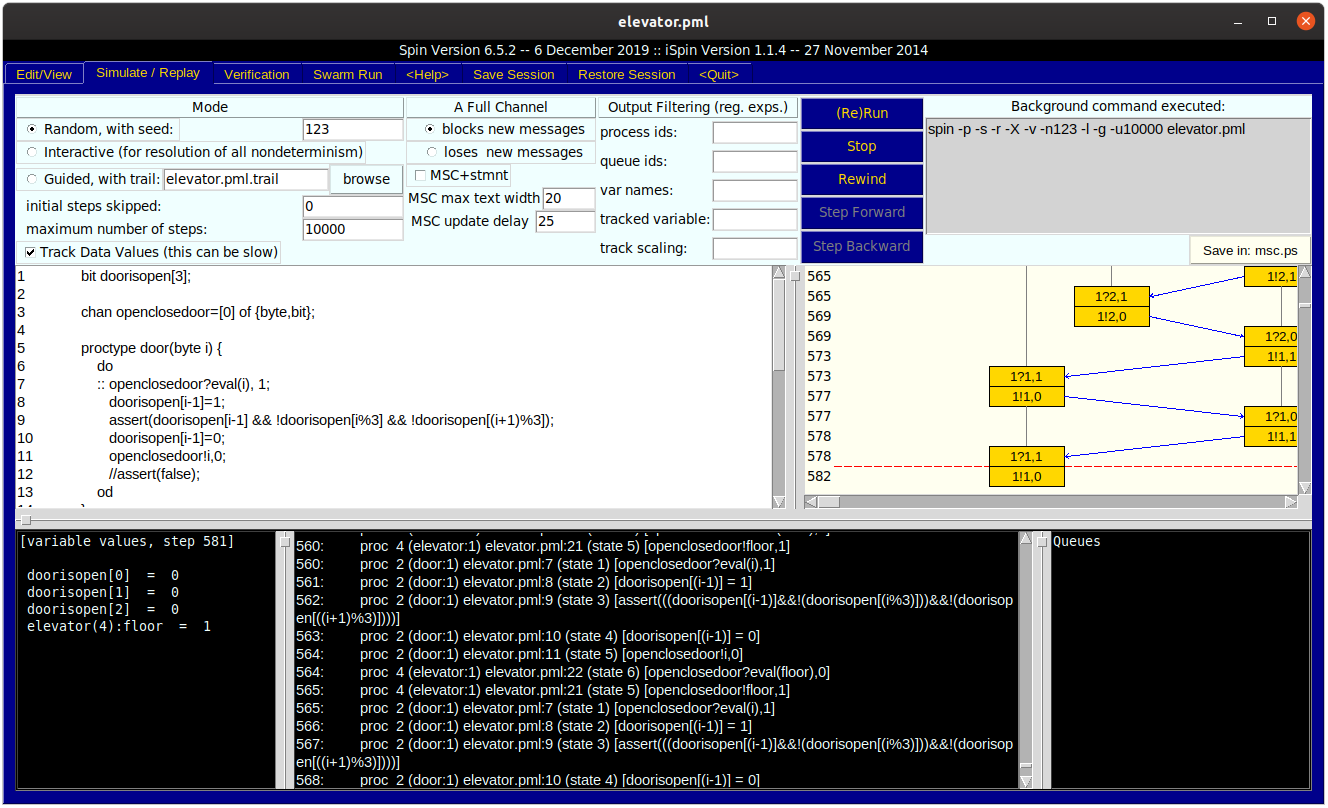Installing Spin Model Checker including iSpin on Ubuntu 19.04
For the lecture Advanced Software Quality at Aalen University, I had to demonstrate the usage of Spin model checker for the verification of software models. iSpin represents a graphical interface for editing and executing models and for analyzing the results. iSpin invokes Spin commands in the background and graphically presents the results.
Following these steps, I managed to run Spin model checker on Ubuntu:
- Download the Spin binary from Github and extract it to your favorite installation directory:
INSTALL_DIR=/opt cd $INSTALL_DIR wget https://github.com/nimble-code/Spin/archive/version-6.5.2.tar.gz tar xfz version-6.5.2.tar.gz - Build the Spin binary:
sudo apt-get install -y build-essential byacc flex graphviz cd $INSTALL_DIR/Spin-version-*/Src make sudo cp spin /usr/bin/ - This is how you can execute a simple model written in Promela, the modeling language for Spin, from the command line:
spin $INSTALL_DIR/Spin-version-*/Examples/hello.pml - The usage of iSpin requires the installation of tk, a graphical user interface toolkit:
sudo apt-get install -y tk cd $INSTALL_DIR/Spin-version-*/optional_gui/ ./ispin.tcl